My first Linux laptop
Overview
Debian Linux base install – 4
Package manager settings and software selection

28 - Configuring the package manager
The software image that you use to install your Debian Linux operating system only holds the necessary tools used by the installation process.
The rest of the software parts to be installed will be downloaded from the Internet and no other CD or DVD has to be scanned.
Select the “No” radio button and click the “Continue” button.
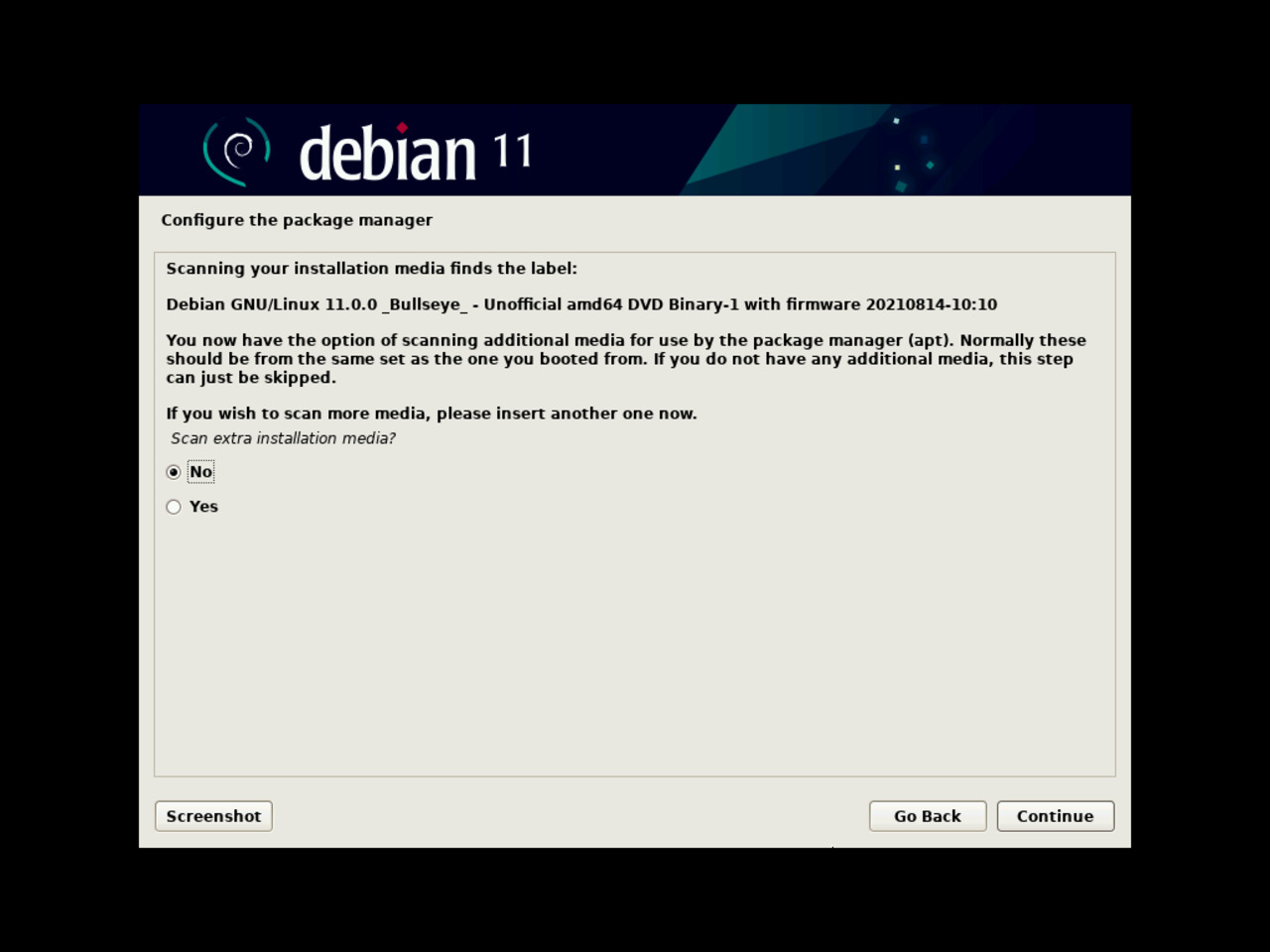
29 - Configuring network mirror
To be able to download the Debian Linux software from the Internet, you have to configure the mirror.
Select the “Yes” radio button and click the “Continue” button.
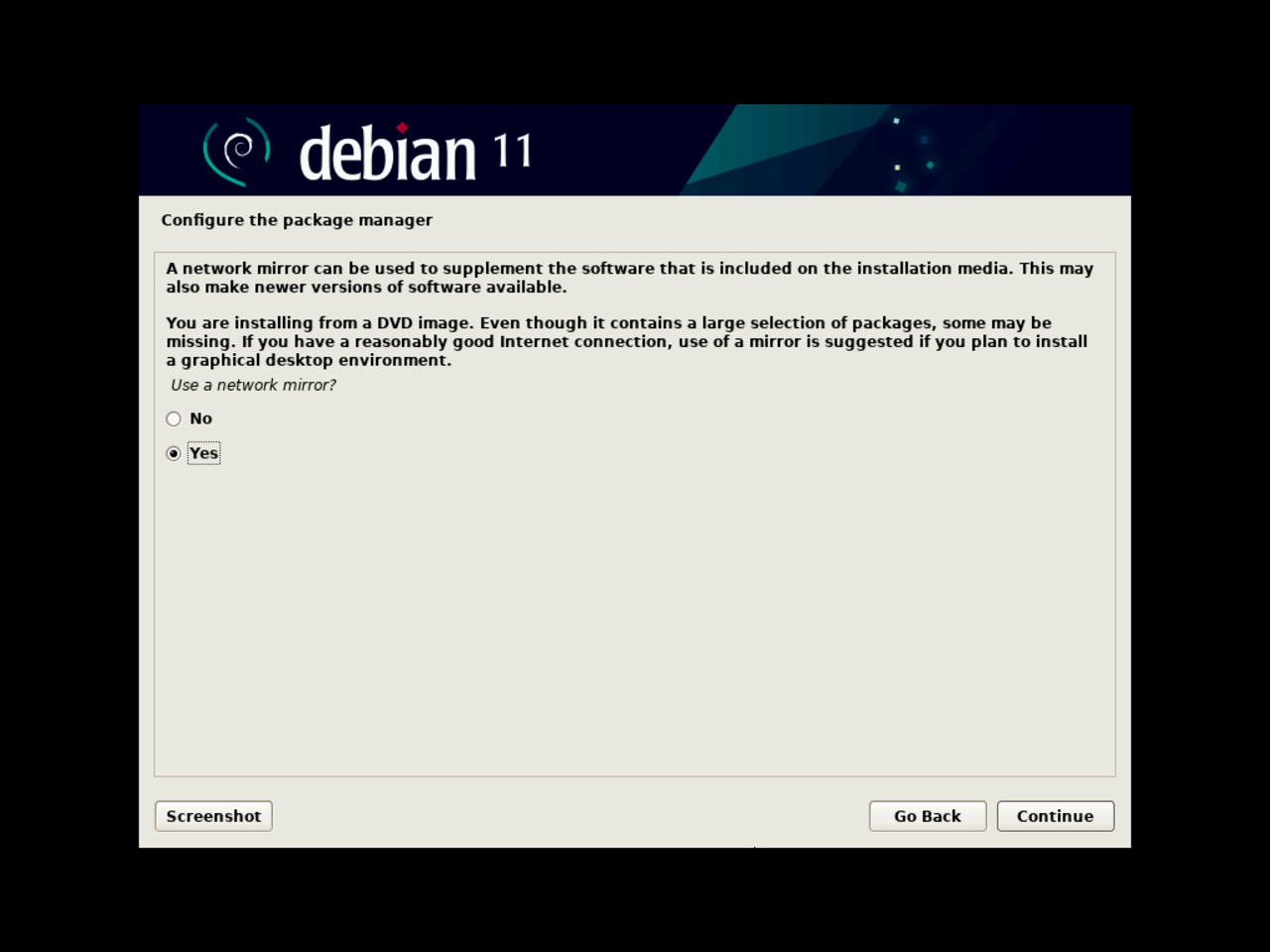
30 - Choosing the mirror location
For efficiency's sake, the closer the mirror the better.
Select a location close to yours (probably your country) and click “Continue”.

31 - Selecting the mirror server
If you know a particular mirror server in the country you selected, you may choose it.
Otherwise, you can choose the deb.debian.org official server.
Click the “Continue” button once your choice is made.
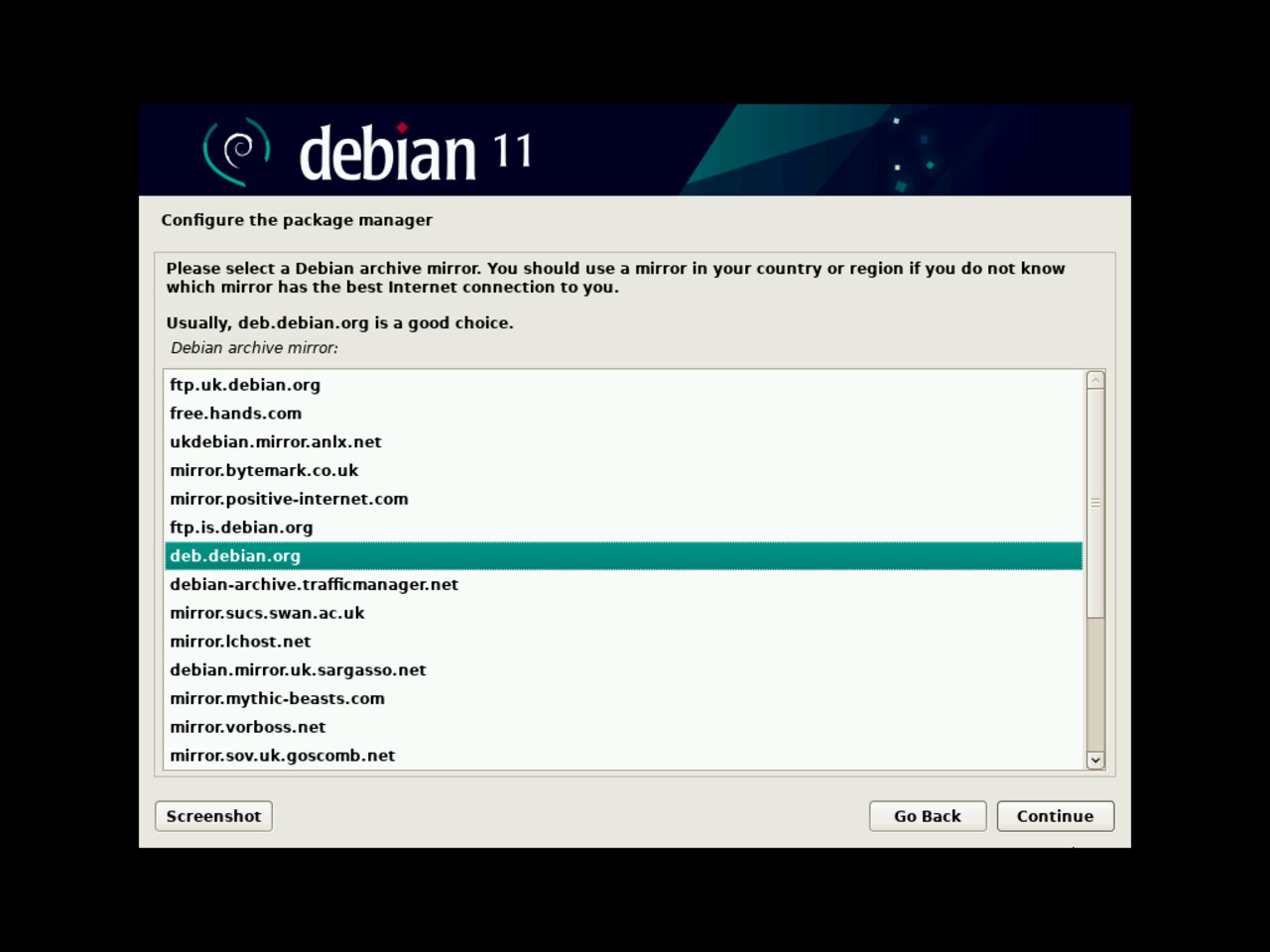
32 - Defining a proxy
Most probably, you don' t use a proxy for your personal network.
Leave the field blank and click the “Continue” button.
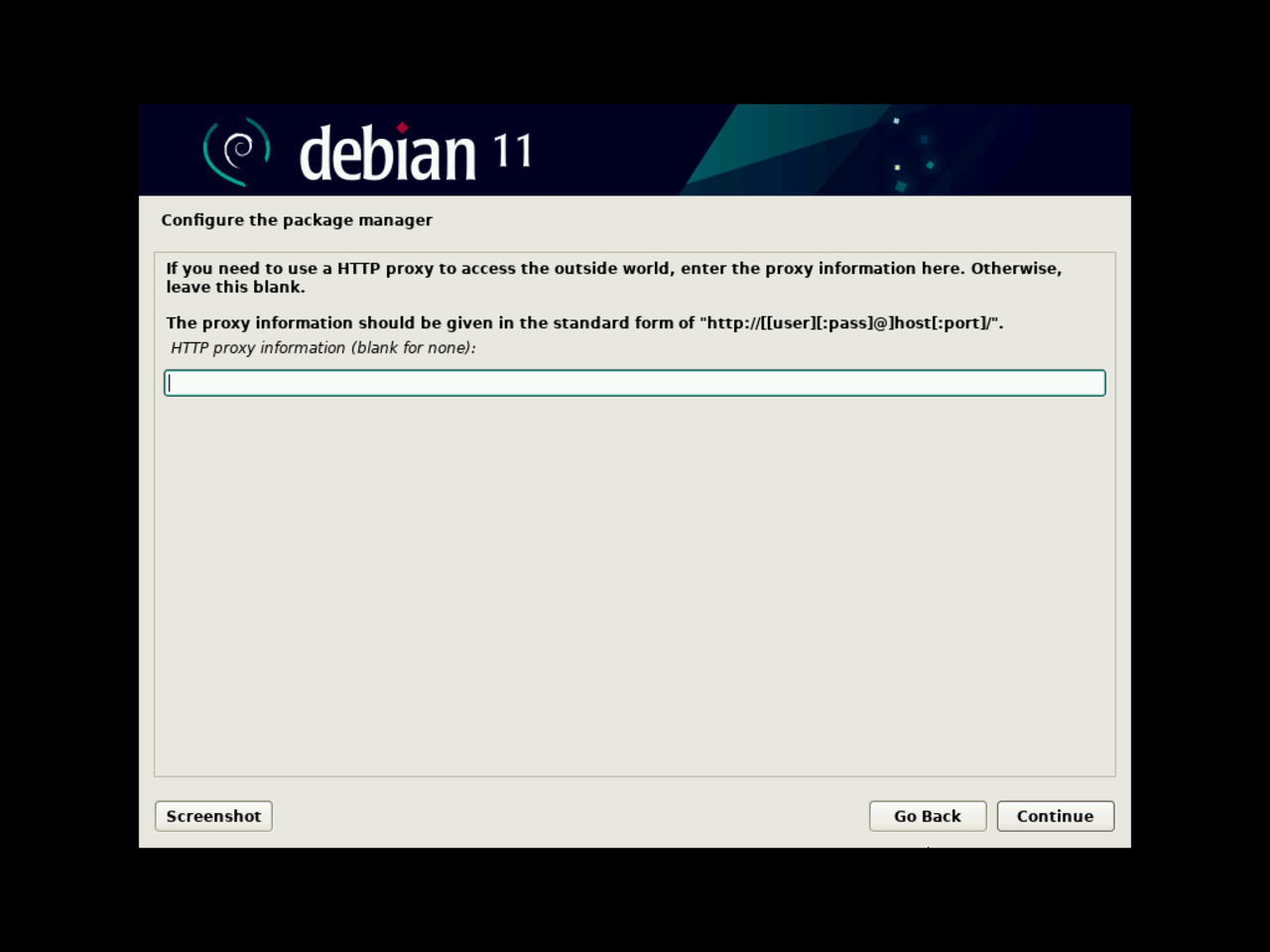
Additional software components are now being installed.
Among them stands “apt”, the software package that takes care of providing to your laptop the incredible number of applications and tools proposed by Debian Linux.
Once again, be patient while software components are being installed.
33 - Opting for popularity contest
This statistical tool helps the Debian organization to know which packages are most downloaded by users.
Selecting “Yes” has no user noticeable impact on the system.
Make your choice and click the “Continue” button.
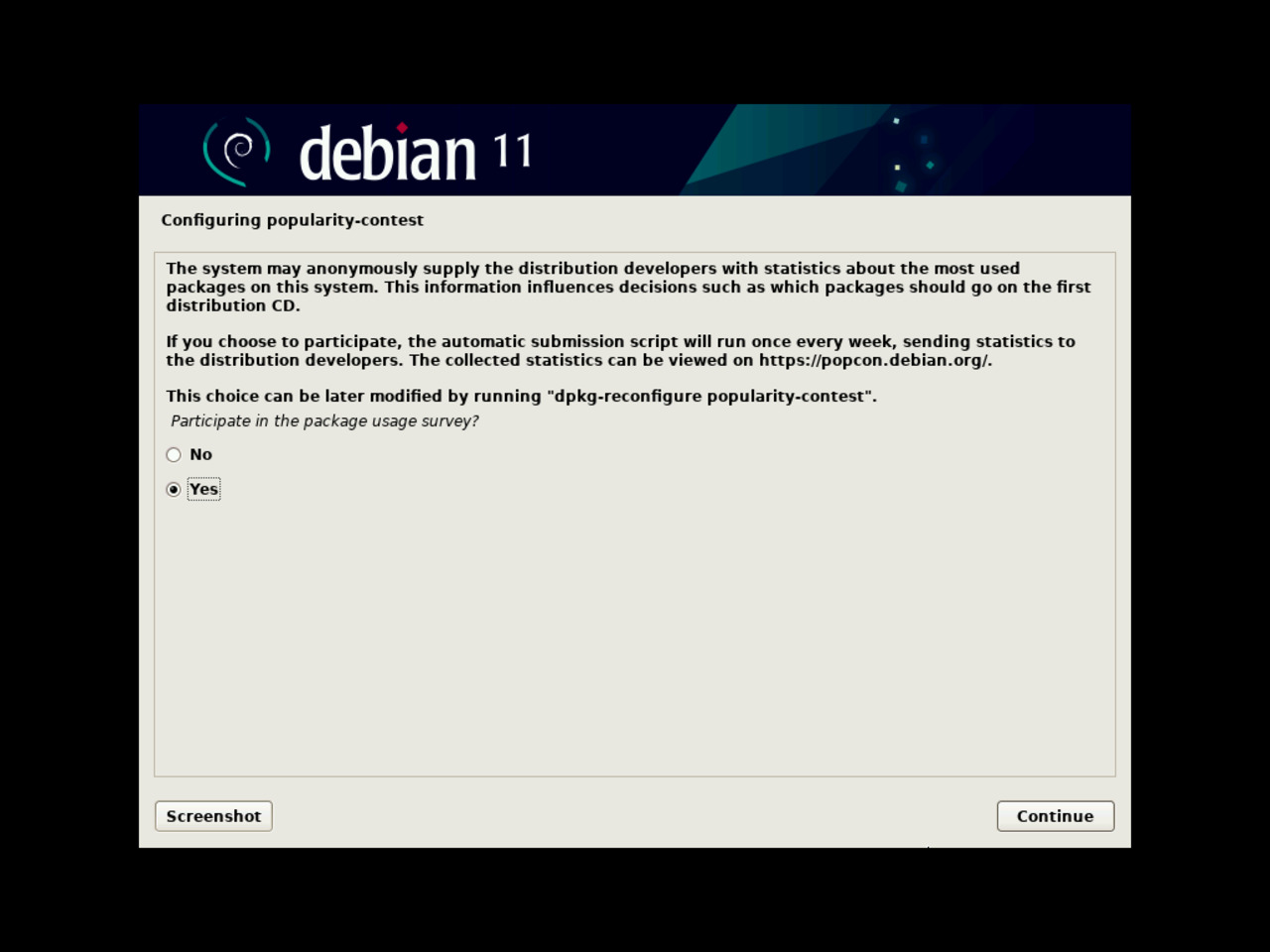
Please wait while some more installation and configuration steps are being performed.
34 - Selecting the software to be installed
When reaching this selection step, you should un-tick any selected checkbox but the last one: “standard system utilities”.
Click the “Continue” button when ready.
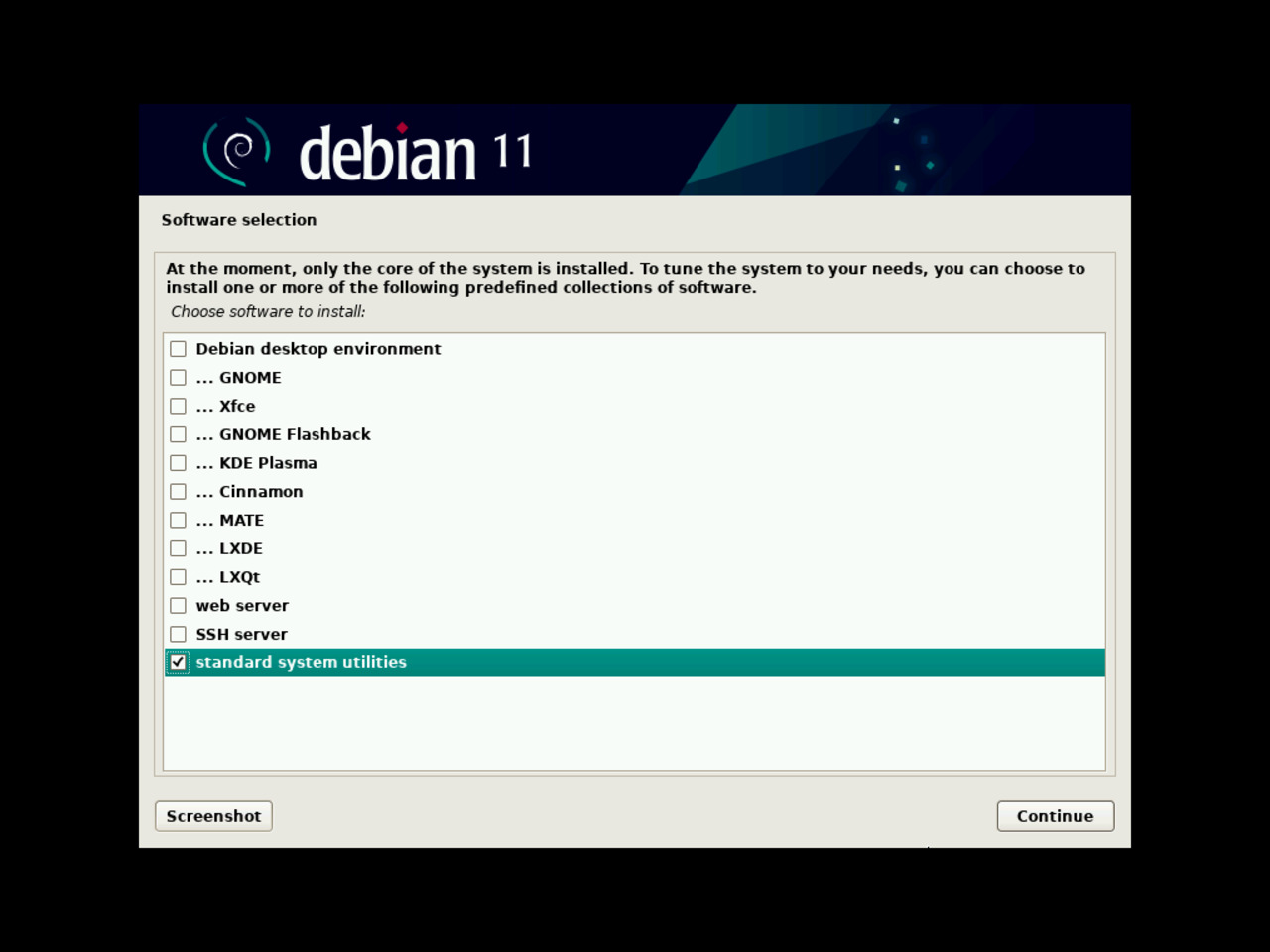
Finally, all the standard system utilities are being installed. This step brings you close to the installation process completion.